
We’ve just finished developing a new feature in the invitee model of the Forms-Wizard system. Before we tell you about it, we wanted to give you a detailed overview of sending invitations and forms to invitees only and the many options available to you.
Types of Forms
Forms-Wizard allows you to create multiple types of forms:
- Open Registration Form – Any visitor who receives the link can register freely.
- Closed Registration Form – Accessible to invitees only.
- Open Form with Invitees – Any visitor who receives the link can register freely, but you can also send personal invitations to specific registrants to encourage the registration process.
Types of Invitations
In forms where invitations are sent, you can create three different types of invitations and even combine them:
- Single-Use Invitation – Once used by a specific registrant, this invitation cannot be used again.
- Unlimited Multiple Invitation – This invitation can be used freely, without quantity limitations. For example, you can create a general invitation intended for use by employees of a specific company.
- Limited Multiple Invitation – This is the new feature we wanted to tell you about! This invitation can be used a specific number of times, as decided by the registration manager. For example, you can create a general invitation for employees of Microsoft but limit it to use by only 10 employees in total.
A unique feature of the system allows you to combine all types of invitations in the same form! This way, you can set a general setting for all invitees, such as a single-use invitation, but make exceptions for specific registrants, according to your needs.
Authentication in Closed Forms
According to updated security requirements of many companies, you can specify whether your invitees will authenticate when entering the form using a single unique field, such as an ID number or employee number, or through dual authentication and cross-referencing of two fields, such as email address and employee number.
Additionally, you can configure the authentication method to include a one-time password (OTP), which will be sent to invitees via email or SMS, as another way to enhance the security level of your form.
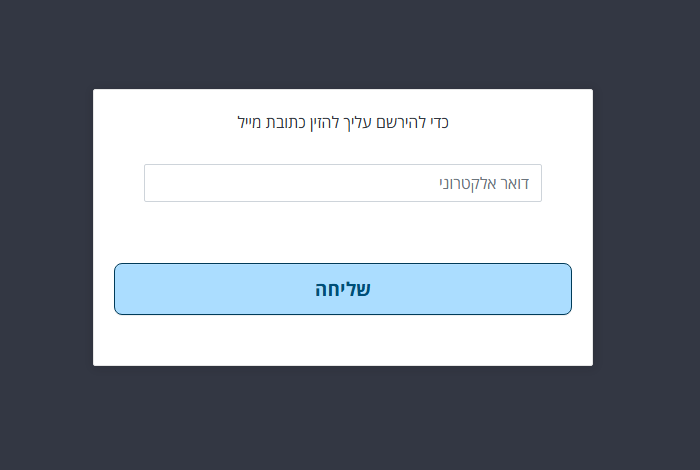
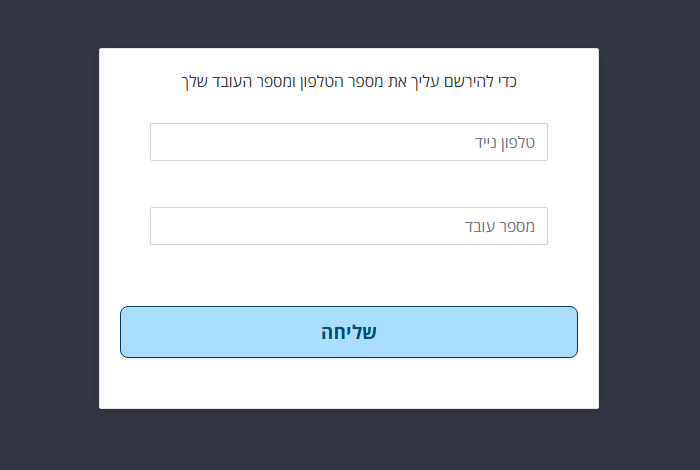
Distributing Invitations
Currently, you can distribute registration invitations via email and SMS. However, soon we will add the option to distribute invitations through WhatsApp messages as well since sending WhatsApp messages is more suited to the Israeli audience.
Through Forms-Wizard, you can track the distribution of invitations, see who has responded and registered for the form, who has declined to participate, and to whom you should resend the invitation. You can find recommendations regarding the appearance of the messages here.






Creating Different Registration Tracks
With the invitee model, you can create different registration tracks based on the registrants’ data, such as taking into account personal eligibility for activity registration (for example, an employee with a spouse and 3 children can purchase up to five tickets for a movie but no more), or exposing certain activities while excluding others (for example, only employees from the HR department can register for a team-building workshop, while other employees won’t see this specific activity on the form).
The Forms-Wizard invitee model for sending invitations and forms to invitees only is available to you today. Contact us about your next event!
Published: 18.11.24