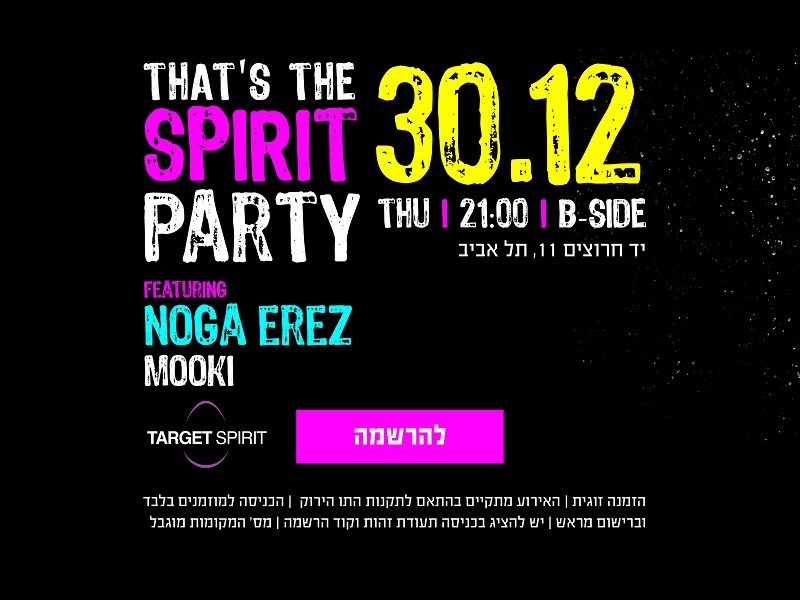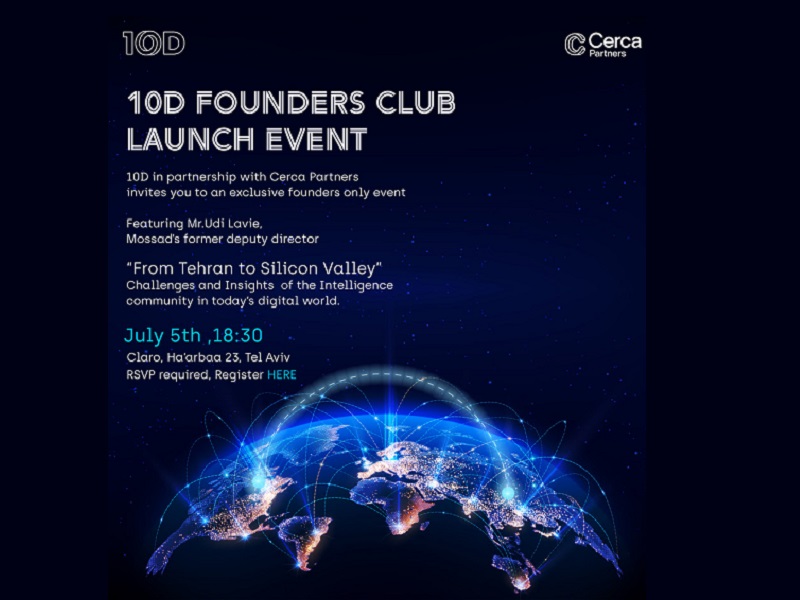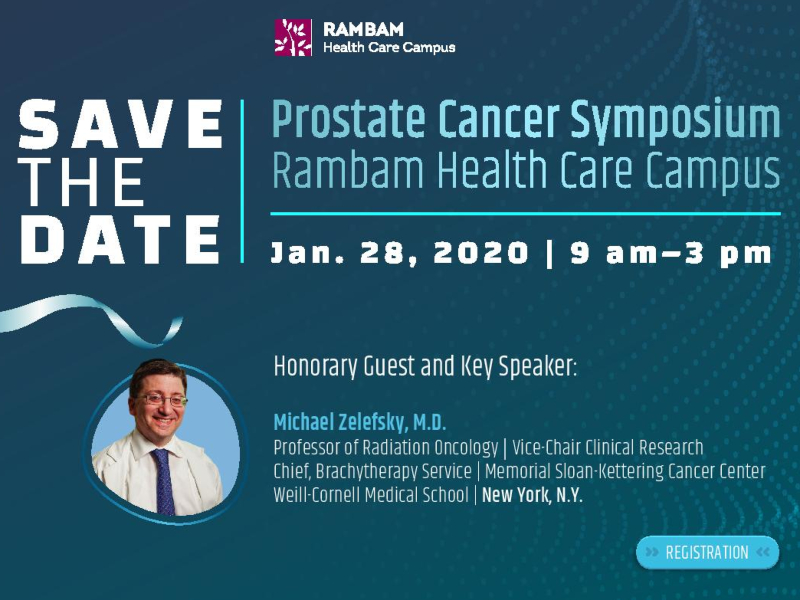Easily manage your event invitees and invitations distribution with Forms-Wizard and send out invitations to your event via email or SMS.
Invitation distribution to your event invitees starts with uploading your full invitee’s list to our system (so have it ready for us). This process will allow you to gain full control over the receiving, opening, and utilizing of the invitations by all your invitees – keeping you informed at all times!
Invitation design
The email invitation you send out can include an image, such as the examples we have added below.
Recommended size: width 860pixels, height 600 pixels.
However, we strongly recommend that you add a short text in addition to the image. The reason is that in some cases, not everyone will be able to see the image. This is due to corporate security reasons or the use of an email software that filters out images by default.
Adding a short text to the invitation ensures that your message will get through, and it can help increase your event’s registration.
Our invitations include two special buttons:
- An RSVP button that directs the invitees directly to the registration form or event website
- A decline button – optional and for email invitations only. This button allows your invitees to let you know that they won’t be able to attend the event – which makes sure you concentrate your efforts correctly.
Feel free to contact us if you have any questions about event invitees and invitations distribution