Creating a new form is a simple process, with fixed steps. In this post we wanted to share with you all the preliminary requirements for creating new forms with Forms-Wizard. If you go through all these steps, you will ensure the quick and efficient creation of your registration form.
Good Luck!
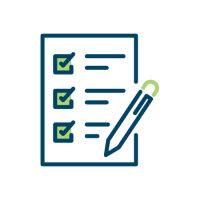
Form Details
These are the basic details you must send the Forms-Wizard team so we can set up your form:
- Form title – can be changed later.
Note that the title will appear on invoices if you plan to charge your participants via the form. - Sub-domain (the desired URL for the form) – in English, lowercase letters only. Minimum of 3 characters. This URL is permanent.
- Form language – Hebrew/English.
Event Details and Organizers
- Event details – date, time, and location.
- Organizers details – contact name, email, phone etc.
Form Fields
Prepare a list of all the questions you want to ask your participants.
A few pointers:
- Mark which questions are mandatory and which aren’t.
- Provide us with all the options for multiple-choice questions.
- Let us know if you plan to charge for registration and how much.
- Also make you we know if some options have specific inventories/
- Point out conditioned questions.
E.g., only those who choose “Other requirements” will see the “Please specify” question.
Invitees and Invitations
- Optional. If the form is meant for specific people, we need their details.
- The list needs to be on an excel file, with columns matching the form’s fields. E.g., if the form asks for a “First name” separately from the “Last name,” the file can’t contain one field for a “full name.”
- You need to specify which field will be used to identify the participants upon entering the form and make sure that each participant has a unique entry for it (with no duplications).
- Should you wish to distribute invitations via Forms-Wizard, you will need to provide us with the content for the invites.
- We wrote some suggestions regarding invitation distribution you should read.
Texts
- Thank you text – this is the text your participant will see once they submit their form. We can add unique elements to it, like an “Add to calendar” button.
- Confirmation text – this is the text your participants will receive via email or SMS once they complete their registration. Special elements such as a registration summary table, and QR codes can be incorporated into it. We have some tips for you on writing successful registration confirmations here.
Graphics
- Logo, banner, and background are pretty much a must these days – you need them to engage your visitors.
- Graphic recommendations are all listed here.
- The form’s colors will be set according to them.
The preliminary requirements for creating new forms aren’t clear enough?