This time we wanted to talk about writing successful registration confirmations for your registration forms. Here are some tips from us.
We will start with letting you know that you can send out registration confirmation in three different ways:
- Email.
- SMS.
- WhatsApp.
Email Registration Confirmations
In the confirmation emails, we usually include the event details, the form’s branding (that great banner you have already prepared), links to useful information (such as Waze travel directions), and anything else your participants should know.

SMS Registration Confirmations
Sending out SMS messages is especially useful in cases where we fear that not everyone participating in the event has personal email addresses. But, SMS messages are short, and you cannot enter much information into them.
To deal with this “problem,” Forms-Wizard includes a useful option that allows you to create a page that contains the summary of each participants’ registration.
This page is uniquely generated for each participant, and it holds an overview of all the details he or she filled out on the registration form.
So, when choosing to use SMS messages, the participants will receive a text message confirming their registration for the event, which will also include a link for their registration summary. For example:
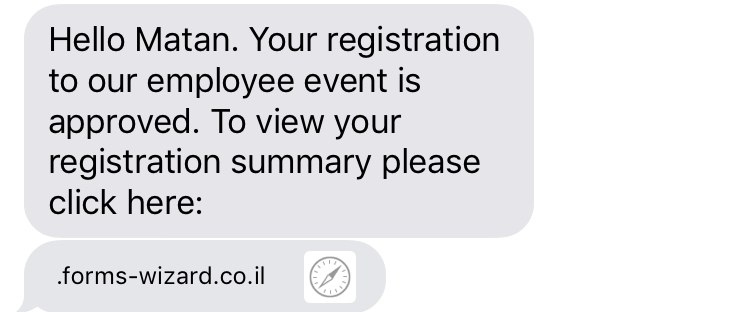
We emphasize that text messages can only contain text and that images, videos, and GIFs cannot be attached to them. Also, SMS messages can only be sent to Israeli numbers.
WhatsApp Registration Confirmations
A new and super effective way to send out registration confirmation to the Israeli and international participants as well.
This type of registration confirmation uses pre-existing templates that hold all the information the participants need, including a summary page link (like the SMS messages).
You can read more about it here.
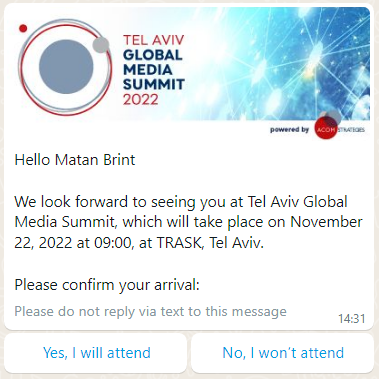
Recommended content for successful registration confirmation
As in the case of writing great FAQs – we suggest that you write down anything that you would have liked to know if you were registering for the event yourself.
For example:
- A reminder of the events’ date, time, and location.
- Parking/public transport arrangements.
- A link to the event’s agenda.
- Contact information for changes or further information.
To the Forms-Wizard registration confirmations, you can also add a table with all the registration details (specific for each participant), a barcode, and a QR code (as needed). Besides that, if your form includes the re-edit option, the registration confirmation should also include its link.